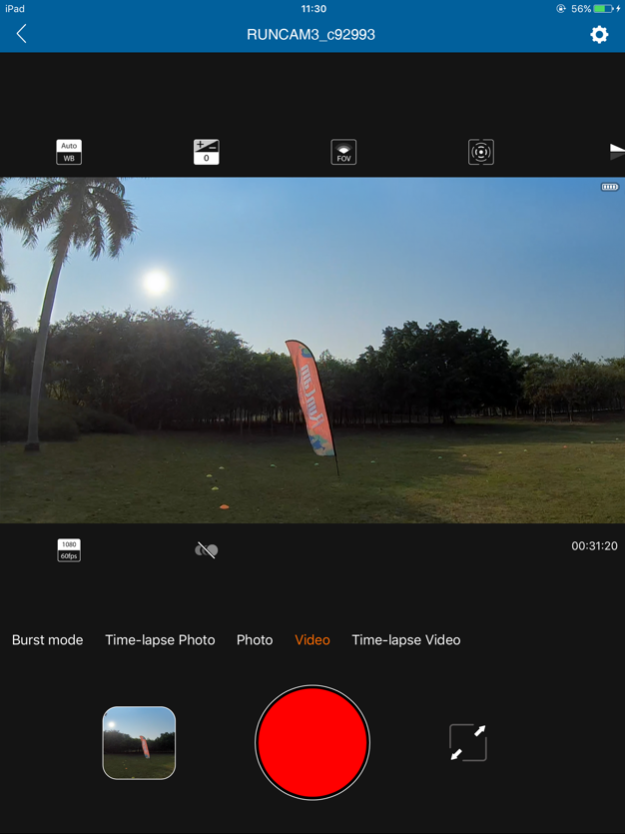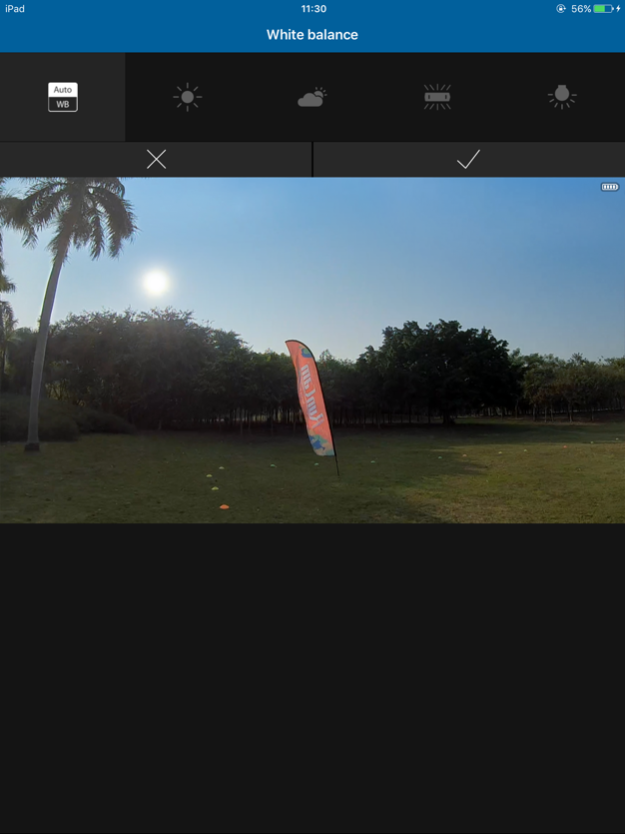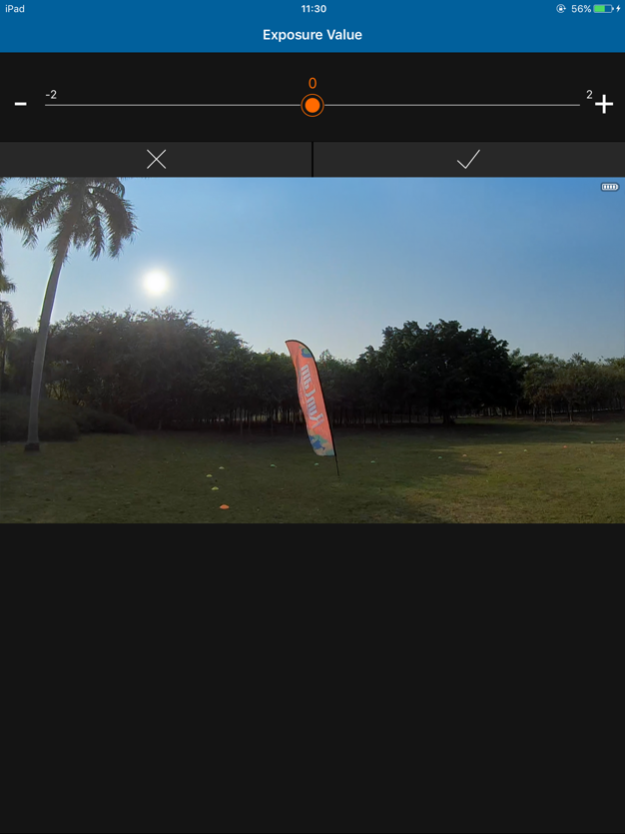RunCam App 2.0.9
Continue to app
Free Version
Publisher Description
RunCam App, for easy control of your RunCam high definition cameras.
By connecting the camera via WiFi, you can:
* Capture videos/photos with a variety of shooting modes.
* Adjust the camera parameters and preview in real time.
* Play/Download videos/photos.
* Record in landscape and preview in full screen.
* Update firmware through App.
* Set all camera parameters.
----The main functions——
Real-time parameters settings
+ Full control of the camera: adjust the camera parameters, start/stop recording and switch mode.
+ Customize white balance, exposure value, FOV, metering mode, image flip etc.
+ Adjust the camera parameters and preview in real time according to the actual scene.
+ Loop recording, automatic recording, WDR and more parameters.
Capture/Download
+ User-friendly shooting interface, easy to operate.
+ Linkage of the button: When the camera is connected to the App, you can also use the power button on the camera to start/stop shooting.
+ View, play back the captured video/photos and download to the local album.
+ Browse and delete files from your camera's memory card
Update your cameras
+ Update your camera anytime, anywhere to experience the latest features and best performance
--RunCam App applicable equipments -
+ RunCam2
+ RunCam3
--Instructions for use--
-Turn on the camera and open the camera WiFi.
-Use your mobile device to search the camera WiFi (Initial name is RUNCAM2_xxx / RUNCAM3_xxx, the initial password is 1234567890) and connect.
-Open the App, connect the camera and enter into preview.
--System Requirements--
iOS 9.0 and above
Details can be found at: http://www.runcam.com
If you have any comments or suggestions, please contact us at runcamapp@gmail.com
Mar 20, 2024
Version 2.0.9
This update includes:
1. The adaptation function of RunCam 6 adds camera mode settings and optimizes the experience;
2. Fix some known issues;
About RunCam App
RunCam App is a free app for iOS published in the Screen Capture list of apps, part of Graphic Apps.
The company that develops RunCam App is CAMERA2000 LIMITED. The latest version released by its developer is 2.0.9.
To install RunCam App on your iOS device, just click the green Continue To App button above to start the installation process. The app is listed on our website since 2024-03-20 and was downloaded 57 times. We have already checked if the download link is safe, however for your own protection we recommend that you scan the downloaded app with your antivirus. Your antivirus may detect the RunCam App as malware if the download link is broken.
How to install RunCam App on your iOS device:
- Click on the Continue To App button on our website. This will redirect you to the App Store.
- Once the RunCam App is shown in the iTunes listing of your iOS device, you can start its download and installation. Tap on the GET button to the right of the app to start downloading it.
- If you are not logged-in the iOS appstore app, you'll be prompted for your your Apple ID and/or password.
- After RunCam App is downloaded, you'll see an INSTALL button to the right. Tap on it to start the actual installation of the iOS app.
- Once installation is finished you can tap on the OPEN button to start it. Its icon will also be added to your device home screen.